The search will return a maximum of 100 Meetings.
In the Search Text field
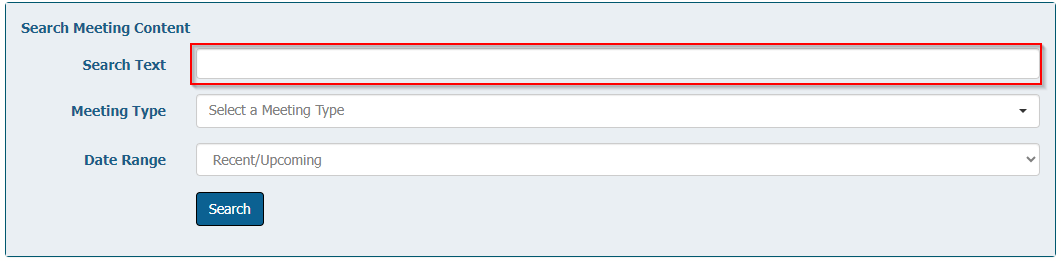
- Enter the word or phrase to find in the search field, using at least three (3) characters.
- Search terms are not case sensitive, but must match exactly (e.g. entering admit will not return results for admitted, admitting or admittee).
- Searches containing some special characters (' ~ ! @ # $ % ^ & ( ) - = + [ ]{ } \ | ; : ' ” , . > < /) may not return the expected results
This will bring up a list of meetings, click on the agenda for the relevant meeting and scroll to/ and click on the agenda item you are searching for which will bring up the report(s), minutes and video. It is a good idea to limit these searches by using a Meeting Type or a Date Range!
Click on the Meeting Type dropdown then select one or more Meeting Type(s)
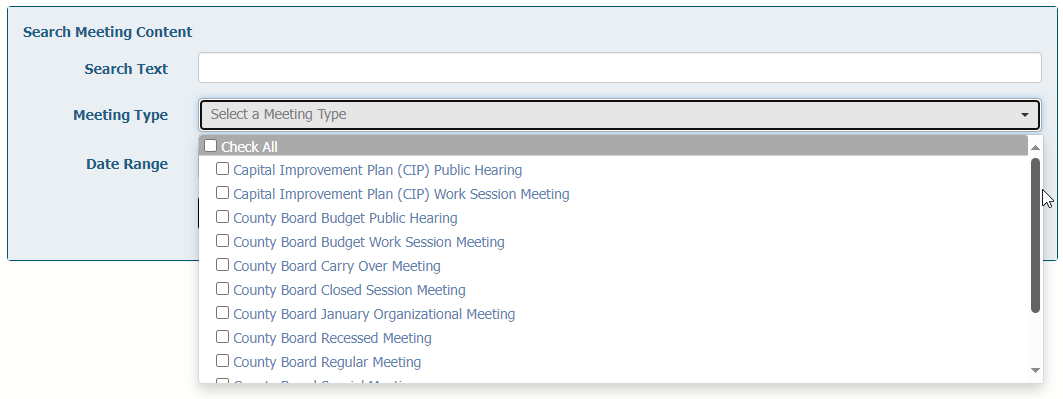
The selectable meeting types are:
- Capital Improvement Plan (CIP) Public Hearing
- Capital Improvement Plan (CIP) Work Session Meeting
- County Board Budget Public Hearing
- County Board Budget Work Session Meeting
- County Board Carry Over Meeting
- County Board Closed Session Meeting
- County Board January Organizational Meeting
- County Board Recessed Meeting
- County Board Regular Meeting
- County Board Special Meeting
- County Board Tax Rate Meeting
- County Board Work Session Meeting
This will bring up a list of meetings, click on the agenda for the relevant meeting and scroll to/ and click on the agenda item you are searching for which will bring up the report(s), minutes and video. It is a good idea to limit these searches by using a Date Range!
Click on the Date Range dropdown and select the range to search. If you know the date, select the Custom Date Range and enter the date as a two digit Month, a two digit day and a four digit year. January 20, 2024 would be 01/01/2024.
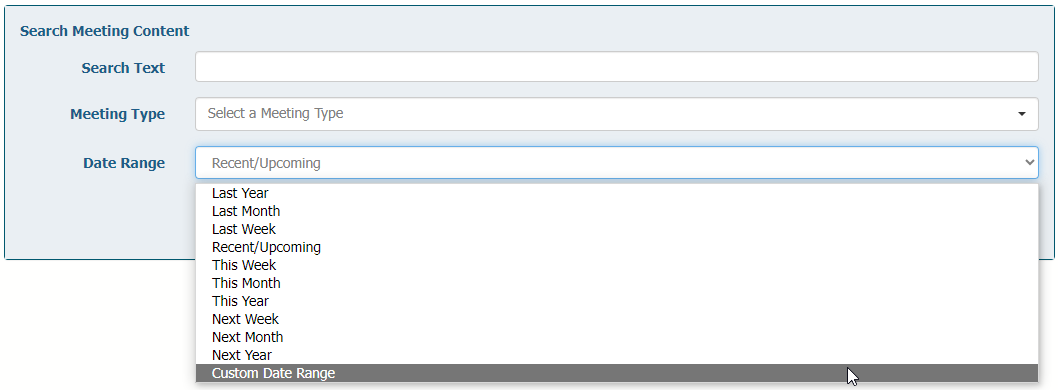
This will bring up a list of meetings. Click on the agenda for the relevant meeting and scroll to and click on the agenda item you are searching for which will bring up the report(s), minutes and video.
 Copyright © 2015-2026 Hyland Software, Inc.
Copyright © 2015-2026 Hyland Software, Inc.